
The Samsung Galaxy Tab S6 Lite is a good value tablet with a great digital toolset and its own S Pen stylus included
Samsung Galaxy Tab S6 Lite review. We’ve gone hands-on with Samsung’s latest accessible, affordable tablet to see if it can really break Apple’s stranglehold on the tablet market. For ease of navigation, we’ve narrowed this review down to several key categories: price and availability, design and screen, hardware and software.
The Samsung Galaxy Tab S6 Lite is terrific value if you don’t need a premium-level tablet. It’s a “pure” tablet in every respect, not bundled with a Bluetooth keyboard or billed as a multifunctional productivity powerhouse, but it is excellent for sketching, digital note-taking, web browsing, zoom calls and consuming content.
Named after the premium Tab S6 range, the S6 Lite performs well, cutting enough corners to bring the price down while retaining some of the S6’s best functionality elements. It’s not all perfect: there are a few stylus-related issues - for example, the S Pen doesn’t always track on a couple of pen strokes, which can interrupt the “flow” of handwriting, and palm rejection means often your hands create the occasional marks on your art pieces or notes (especially for lefties).
Named after the premium Tab S6 range, the S6 Lite performs well, cutting enough corners to bring the price down while retaining some of the S6’s best functionality elements. It’s not all perfect: there are a few stylus-related issues - for example, the S Pen doesn’t always track on a couple of pen strokes, which can interrupt the “flow” of handwriting, and palm rejection means often your hands create the occasional marks on your art pieces or notes (especially for lefties).
However, we’d still recommend the tablet to budding sketch artists, people who want a great digital toolset for organising their notes, or simply anyone looking for a good mid-ranged tablet computer. If you’re not a professional designer or tablet power-user, it’s the (almost) perfect tool in many ways.

SAMSUNG GALAXY TAB S6 LITE: PRICE AND AVAILABILITY
Samsung Galaxy Tab S6 Lite is priced from £349 for the 64GB WiFi only model, the same price as the 10.2” iPad. It’s quite competitive here: Samsung’s offering has a slightly larger display at 10.4”, and is also bundled with the redesigned S Pen stylus. The Apple Pencil, while an impressive bit of kit, must be bought separately, costing £89 for the first generation and £119 for the second generation. The tablet’s availability is a little trickier. Only the 64GB model is available in the UK, while only the 128GB model is available in Australia, costing AU$649 for the Wi-Fi-only. Both 64 and 128GB models are available in the US, priced at $349 and $429, respectively.

Samsung Galaxy Tab S6 Lite 10.4", 64GB WiFi Tablet Chiffon Rose - SM-P610NZIAXAR - S Pen Included
At 10.4” with 2000×1200 resolution, the screen is big and bright, retaining a premium look and feel due to satisfyingly slender bezels. The screen is LCD, which unfortunately compares unfavourably to the OLED and AMOLED screens we’re seeing in its betters and contemporaries. Even using Android’s dark mode, the screen still has that energy-draining blue-light feel, whereas the OLED and AMOLED screens are able to create softer hues. However, you’re still able to get a lot of colour to pop in the screen when watching movies, TV and YouTube, and although you may still get a small amount of visual noise when viewing vids in 1080p, it was rarely irksome to the point where I stopped watching. The 5:3 aspect ratio also eliminates the need for pesky black bars every time you fire up a film. Right now, Samsung has also partnered with YouTube to allow ad-free Youtube content on the tablet, along with Youtube Premium absolutely free for four months. Otherwise, the tablet is very ergonomic, with a volume rocker, power button and, yes the 3.5mm headphone jack complementing the design. All serious audiophiles know that wired headphones with 3.5mm jacks deliver top-quality sound without Bluetooth interference, and are often cheaper than their wireless counterparts.
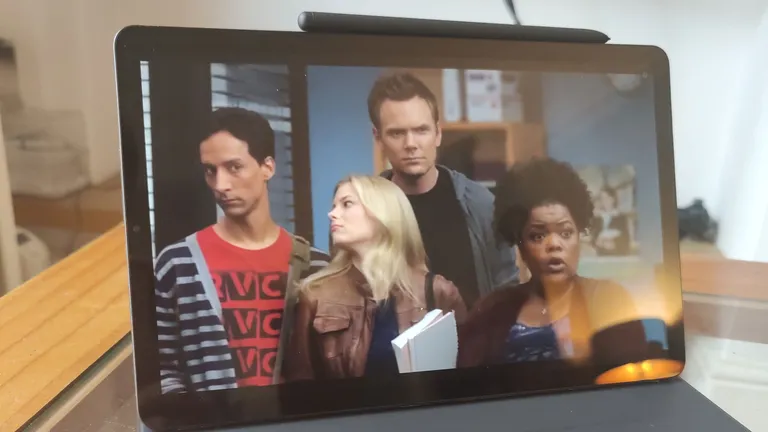
If you’re looking for a great tablet to watch movies on, whether you take long flights or just like cuddling up in bed with a good flick, you need proper sound. You can’t properly listen to the booming Avengers: Endgame score with cheap Bluetooth cans, can you? Away from headphones, the speakers, with dual Dolby Atmos and AKG technology, are very satisfying to listen to, capable of reaching big volumes with comparatively little tinniness. One of my favourite parts of the design is the inclusion, and Samsung’s integration, of the S Pen. Our review unit came with Samsung’s book cover, which incorporates a magnetised S Pen compartment. But if you don’t have one of these, the stylus simply snaps to the side of the tablet when not in use. The S Pen never needs charging and doesn’t use batteries, so it can remain with the tablet constantly. It really feels like an integral part of the tablet rather than a simple add-on, just like its inclusion in the Note series. In contrast, the Apple Pencil (which is bought separately) might integrate fantastically well from a software and hardware standpoint, but never fully feels part of the iPad without an add-on in the form of a carry case.
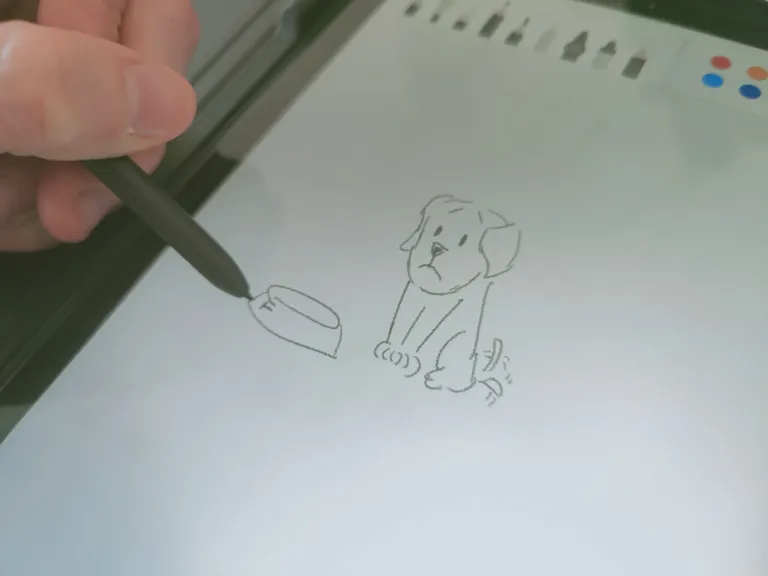 This little dog was patiently waiting for me to draw him some food.
This little dog was patiently waiting for me to draw him some food.
SAMSUNG GALAXY TAB S6 LITE: SOFTWARE AND HARDWARE
It’s here the Tab starts to veer away from its premium aesthetics and more into its mid-range bracket. The S Pen works brilliantly with Samsung’s Notes app for digital note-taking and sketches alike, the tablet will fairly accurately convert your handwriting into text if you want, and you can easily export your documents from there, keeping each note with a combination of text, handwriting and sketches. You can also screencap and make annotations in a different colour. Budding sketch artists are going to love playing around with the pencil and airbrush tools, as the tablet makes doodling, editing and annotating sketches a blast. For an artist on a budget, the S6 Lite is a brilliant choice. The tablet as a whole came into its own when using these functionalities: I’m not the best artist, but I was able to do simple sketches easily and get rid of errant lines with the S Pen's awesome eraser functionality. I was able to jot down notes alongside my sketches, which I could then use as annotations in red in a separate overlay. It all feels very organic, and it's a feature that will be useful for creatives of all types.
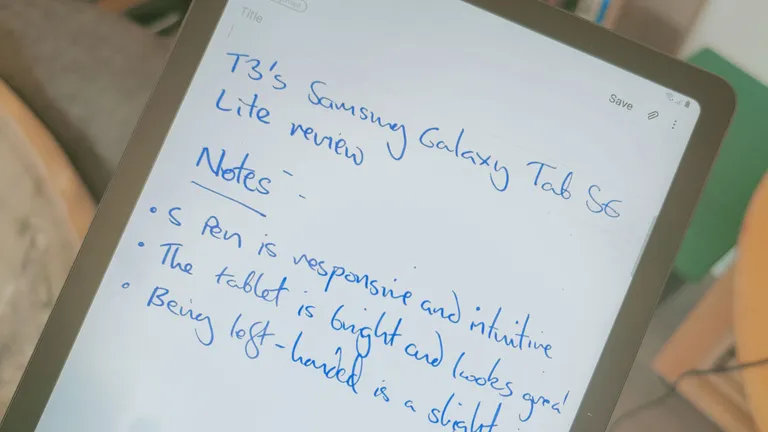 However, I noticed a few issues while using it. Generally speaking, the S Pen tracked very well, although certain vertical strokes in words weren’t recorded, which then affects the writing-to-text functionality. Writing-to-text also records line breaks, so the text files you get end up in slender, newspaper-column style paragraphs, especially if your handwriting is larger on the tablet screen.
The text is still there, so it’s easy enough to copy and paste into a more functional word processor later on, but it’s not as intuitive an experience as using a tablet should be. If you’re just jotting stuff down in a hurry during a meeting, this will quickly become an inconvenience.
However, I noticed a few issues while using it. Generally speaking, the S Pen tracked very well, although certain vertical strokes in words weren’t recorded, which then affects the writing-to-text functionality. Writing-to-text also records line breaks, so the text files you get end up in slender, newspaper-column style paragraphs, especially if your handwriting is larger on the tablet screen.
The text is still there, so it’s easy enough to copy and paste into a more functional word processor later on, but it’s not as intuitive an experience as using a tablet should be. If you’re just jotting stuff down in a hurry during a meeting, this will quickly become an inconvenience. The 5MP front camera inevitably ends up getting used more than the 8MP rear camera. The 5MP front camera is light on detail and features some noise on static photos, but its main focus is video calls, and on this it delivers. Calls made via zoom are crystal-clear and better quality than some laptops costing double the price of the S6 Lite. The rear camera is fine: it’s nothing to write home about at mid-range (especially considering Samsung’s incredible camera capabilities in its phones) but picks up plenty of colour in less-than-optimal lighting situations.
The tablet is big on browsing, with its 4GB RAM, quad 2.3GHz and quad 1.7GHz chipsets providing a satisfying amount of speed. It’ll handle gaming as well as any mid-ranger, so it will be suitable for families with kids that want to run games from the Google Play store. However, don’t expect it to run Skyrim or replace your console as a premium gaming experience.
The 5MP front camera inevitably ends up getting used more than the 8MP rear camera. The 5MP front camera is light on detail and features some noise on static photos, but its main focus is video calls, and on this it delivers. Calls made via zoom are crystal-clear and better quality than some laptops costing double the price of the S6 Lite. The rear camera is fine: it’s nothing to write home about at mid-range (especially considering Samsung’s incredible camera capabilities in its phones) but picks up plenty of colour in less-than-optimal lighting situations.
The tablet is big on browsing, with its 4GB RAM, quad 2.3GHz and quad 1.7GHz chipsets providing a satisfying amount of speed. It’ll handle gaming as well as any mid-ranger, so it will be suitable for families with kids that want to run games from the Google Play store. However, don’t expect it to run Skyrim or replace your console as a premium gaming experience.
 SAMSUNG GALAXY TAB S6 LITE: VERDICT
SAMSUNG GALAXY TAB S6 LITE: VERDICT
With great battery life, a fine digital toolset and plenty of juice for browsing, streaming, some gaming and file-sharing, the Samsung Galaxy Tab S6 Lite is an all-rounder at the top-end of the budget tablet market. It’s never going to replace premium tablets for designers or power users, and if you’re just after a streamer to keep the kids occupied, you’re better off with the much cheaper Amazon Fire HD 10 range. But if you’re after a computer that’s as comfortable sketching and taking notes in a college classroom as it is playing your queued-up Netflix binge on long-haul flights, the S6 Lite is a good family tablet with plenty of features to recommend it for both work and play.
Comments
Post a Comment